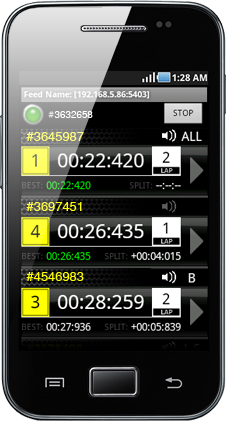How to view (and Tag) Transponders
The transponder list can be recalled and viewed at any time.
On the standard version of Speed-Feed tap the History main menu button and a View menu will appear. Then tap the Transponder menu button to view a list of recorded transponders.
On the PRO version tap the Transponders main menu button.
Tap a transponder to edit its tagged status.
Tap the 'Tag Transponder' radio button (standard version) or the 'Tag' button (PRO version) to tag the selected transponder.
Tagging a transponder allows you to receive race position notifications during a race (see related FAQ for further details). Only one transponder can be tagged at a time.