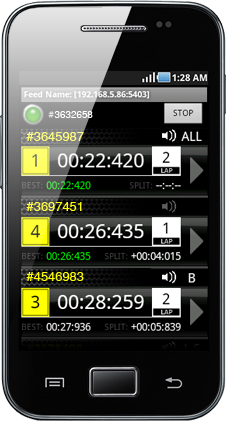How to clear pre-loaded Transponders
As transponders are received, they are recorded against the current feed and are pre-loaded each time you re-visit the Transponder view.
This can cause a cluttered view as more and more transponders appear.
To be able to easily identify new transponders, you may want to temporarily clear the transponder list. To do so, whilst on the Transponder view, touch the phone's menu button and tap the Refresh menu option.