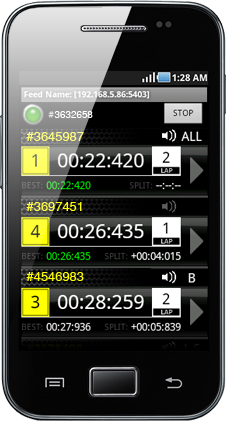How to clear previous session data
A feed's previous session records can cleared to free up phone memory.
Individual sessions can be deleted, or all sessions can be deleted.
Whilst in the Session view, to delete ALL sessions, touch the phone's menu button and choose the Delete menu option.
To delete individual sessions, tap the desired session to enter into the record (a list of the session transponders will appear).
Touch the phone's menu button and choose the Delete menu option.
Note: deleting a session will NOT delete the associated transponder records.