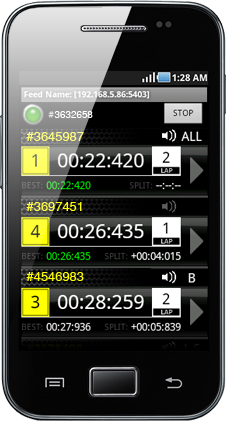How to set auto stop time
Speed-Feed allows you to configure an auto stop time so your network connection, monitoring and recording of data will automatically stop in case you forget to tap the Stop button after a race.
To configure this time touch the phone's menu button and tap the Settings menu option.
A view will appear where you can adjust the Maximum Run Time value as required. This value is in seconds, and the default value is 900 seconds (15 minutes).
Touch and drag the slider control to set the desired time. A number above the slider displays the setting in seconds.