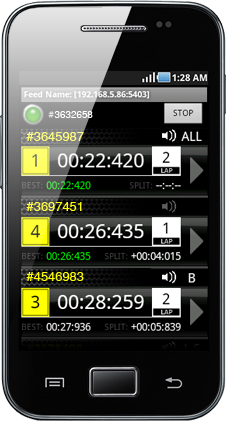How to re-activate license
Speed-Feed is a licensed application that is available for purchase through the Google Play Store.
Periodically the application will check its license status by connecting (via the Internet or mobile service) to Google.
We recognise that there will be times when you won't have an Internet or mobile connection whilst using the application.
To accommodate this, Speed-Feed will operate for up to 3 days whilst trying to verify its license status.
If after 3 days the license status still cannot be verified, the application will stop working.
At such time, you will need to re-activate your application by operating Speed-Feed (whilst you have Internet or Mobile service), and attempting to connect to a timing network.
IMPORTANT!
Note: an actual timing network is NOT required for this process.
Note 2: Please ensure you are logged in to the same Google account that you used to purchase Speed-Feed. This is done under your phone 'Accounts' setting menu.
Note 3: Also ensure you have 'Mobile Data' turned ON under your phone 'Data Usage' setting menu.