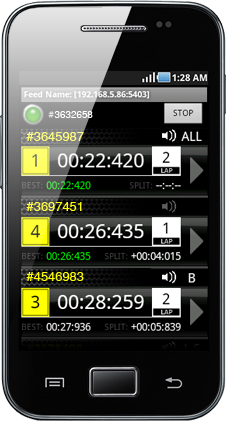How to connect to network
To connect to the wireless timing network, tap the Timing main menu button, then enter the local area network address and port number of either the decoder (decoder 4 connection limit, see here for more details), or enter the address of the free Speed-Feed Server (unlimited decoder connections, see here for more details). You must also enter a name for timing feed for future reference.
Tap the Connect menu button to enter the Transponder view. The connection light will turn green once you are connected and receiving a timing feed (initiated when the first transponder passing is received).