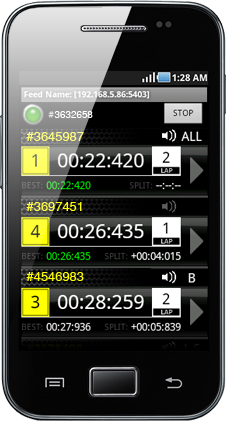How to select Transponders
On the Transponder view screen, once you receive the transponder timing feed, each transponder will appear as it passes the timing loop.
Tap the 'Select' check box next to each transponder to include or exclude it in your monitoring.
After you have chosen all the transponders you want to view, tap the 'Select' button in the top right corner to proceed to the Monitoring view.