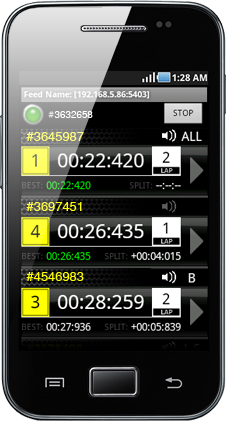How to set Audio options
In the Monitoring view, you can choose to receive audible notifications of each transponder's lap time, best time and split time.
Each of these can be turned on or off, per transponder as required.
To view the audio settings for a transponder, tap the large arrow button (right hand side of a transponder's Monitoring view row) and a pop up dialog box will appear.
To turn each audio setting on or off, tap the corresponding check box in the dialog box.